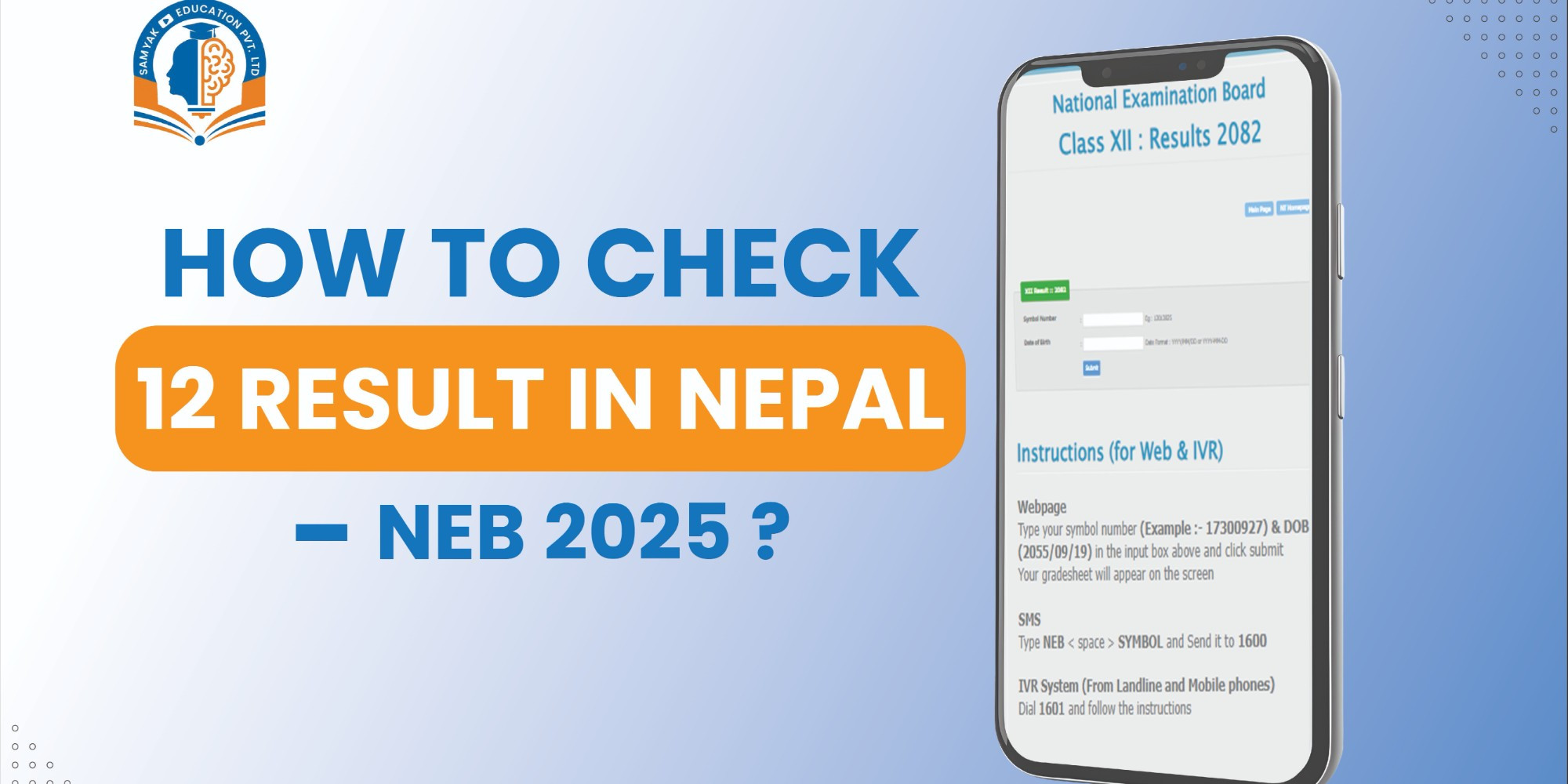
How to Check 12 Result in Nepal - NEB 2025
And you just had a last year board exam and now awaiting
your NEB result? You are one of the thousands of students in the country that
are holding their breath wondering how they fared. You may have been the
scholarship candidate or trying to get in the college, or, at least, be
informed what your Class 12 results are, it really matters how you examine them
correctly.
The wait could however make people frustrated as most of
them experience server crashes, wrong sites, or late SMS responses. Visit this
blog to know the procedure to know your NEB Class 12 result 2082 via the
official website, SMS, IVR, USSD, or mobile applications. No misunderstanding,
only understandable steps.
What is the Publication Date of Class 12 Result 2025?
According to official NEB site, the result of Class 12 2082
will be published within the third week of Shrawan. Most of the time, results
will be published between 18th and 24th of Shrawan, though some unexpected
latencies may take place. In this way, the students should anticipate receiving
results somewhere in the middle of July 2025 or at the end of it.
Several days before the actual release, the National Examination Board (NEB) tends to announce a brief notice. Thus, it is preferable to visit the portal of NEB daily or to focus on the reliable educational news sites and portals see result 2082 . Students can also be informed by the schools themselves once the results are out.
You should always be ready with your symbol number and date
of birth because you would require these details to retrieve your result on the
online portal, SMS, IVR, USSD, or on result-checking apps. Websites could be
slow on the day of the results as they experience a great deal of traffic and
you should not panic in case of the delay.
The students can access their marks and marksheet once the result is announced and continue with college, entrance preparation or skill based training.
Class 12 result in nepal
In Nepal to know your result of Class 12, you may visit the
official web portal of the NEB (neb.gov.np) or NTC (ntc.net.np), text 1600,
call the IVR number (1600); simply use the USSD code (*1600#); or check via
popular or well known mobile payment apps such as Khalti and eSewa. A precise
guide of each method is provided below enabling you to use the most convenient
method.
1. Official Websites
Visiting the official websites has been identified as the
surest method of checking out your NEB result.
• Use the
official websites.
NEB site (neb.gov.np)
• Portal of
Nepal Telecom (ntc. net. np)
• Select
the click on the link indicating Class 12 Result or like that.
• Insert
the symbol number and date of birth (in the BS format).
• Click on
Submit.
Your marksheet and result will come up. You can download it,
print it out and refer to it later.
2. SMS Method
In the case you are not able to get internet access, then
you can check your result via an SMS.
Go to the messaging app of your phone.
The code to enter is/Type NEB <Symbol Number>
• 1600 Send
to
eg NEB 12345678
Give us a call with the NTC number to 1600. Soon afterwards,
you will get an SMs containing your GPA and outcome.
3. IVR Method
The other offline means is simply an interactive Voice
Response (IVR) call.
Using your NTC mobile or land line. Dial 1600.
• Dial
according to instructions given at the voice.
• Get in
your symbol number.
• Wait
until it declares your result.
4. USSD Code
You are also able to know your grade 12 result via the USSD
service. It is a quick way and does not necessitate the use of the internet.
• Enter
*1600# using your phone.
Once it has been dialed keep following the on-screen text.
Type symbol number.
• Get
immediate result on your phone.
5. Khalti and eSewa- Mobile App:
Any major online wallets such as Khalti and eSewa will have
easy result-checking capabilities. To see your result you just need to open the
app, go to the Education/NEB Result section, then put your symbol number and
the date of your birth. The approach is convenient and accessible in case you
use such apps to make payments.

0 Comments